
21 May Essential Guide To Photo Background Removal: Techniques, Tools and Tips
The art of photo background removal stands as a transformative tool. It allows photographers, graphic designers, and digital enthusiasts to unlock the true potential of their images by isolating the subject from its surroundings.
With the advancement of technology, background removal has become more accessible and efficient than ever. This blog will explore the essential techniques, tools, and tips for achieving masterful photo background removal.
Today, we will learn about the technique and provide a clear understanding of its strengths and limitations. Join us as we uncover the secrets to creating captivating, professional-looking images with seamless backgrounds.
What Is Photo Background Removal?

Photo background removal is the process of removing the background from a photograph, leaving only the subject. This can be done for various reasons, such as isolating the subject, creating a professional look, or improving visual appeal.
Photo background removal can be challenging, especially if the subject is complex or the background is busy. However, several software programs can make the job easier. These programs use various techniques to remove the background, including colour keying, edge detection, and image masking. With some practice, you can learn how to remove photo backgrounds like a pro.
Understanding Background Removal Techniques
From the above, we have learned that the background removal technique means eliminating the main subject from its background in an image. We have two popular background removal techniques:
- Manual Background Removal Technique and
- Ai Background Removal Technique
Manual removal involves precise editing with tools like Photoshop’s pen and lasso, which is ideal for complex images but time-consuming and skill-dependent. AI removal uses algorithms for fast, consistent results suitable for bulk processing but may lack manual precision. But which one is better than the other? Or which one should we opt for?
The battle between manual and AI background removal is real and ongoing, with each side having advantages and disadvantages. Let’s take a closer look at the key differences between these two approaches:
Manual Background Removal Techniques:

A perfect background is needed for all kinds of photos. Removing backgrounds from images requires precision and professional expertise. When you remove the background manually, you ensure the image is perfect and the requirements have been met.
The manual background removal technique refers to manually removing a background. You can use a manual photo background remover to make a transparent background, replace it with a solid color, or create any customized new background.
Certainly! Here are the pros and cons of manual background removal techniques:
Pros:
Greater Control and Precision: Manual techniques allow meticulous editing, providing remarkable detail and accuracy.
Customization: Each image can be treated uniquely, allowing for personalized adjustments that software may miss.
Complex Images: Manual methods can achieve better results for images with intricate details or complex subjects than automated tools.
Cons:
Time-consuming: It can be a slow process, especially with images with a lot of detail or requiring fine-tuning.
Skill Required: Manual background removal requires a skilled editor, which may only be feasible for some.
Potential for Human Error: Unlike automated processes, manual editing is prone to inconsistencies and mistakes.
AI Background Removal Techniques:
The integration of AI has revolutionized the background removal process. It enables more accurate and faster results than traditional methods. To distinguish between the foreground and background, AI technologies analyze the components of an image and facilitate the removal process even in complex scenarios.
AI has a straightforward interface and embellished new features, making it easy to understand. AI is an effective technique that removes the background automatically and gives precise edges and eye-catching pictures.
Certainly! Here are the pros and cons of AI background removal techniques:
Pros:
Speed: AI tools can quickly remove backgrounds, which is especially useful for processing many photos.
Consistency: AI software provides uniform results, which is beneficial for creating a cohesive portfolio.
Complex Patterns: AI demonstrates proficiency in handling intricate backgrounds and accurately discerning subjects from complex patterns.
Cons:
Overreliance on Technology: The risk of becoming too dependent on AI could stifle creativity and manual editing skills.
Quality Control: While AI is fast, it may not always match the precision of a skilled human editor, especially for images with subtle nuances¹.
Ethical Considerations: AI in art raises questions about originality and the potential replacement of human jobs.
Essential Tools for Background Removal
Though we have two backdrop-removing techniques, we can use several tools in both methods to do the job. I have picked some of the most popular tools from image editing software for the manual. For AI, I have talked about tools and suggested some web apps.
Manual Tools For Background Removal:
There are several image-editing tools available that allow you to remove the background from an image manually. These tools precisely control the selection process, enabling you to achieve a clean and seamless result. Here are four commonly used tools for manual background removal:
Magic Wand Tool
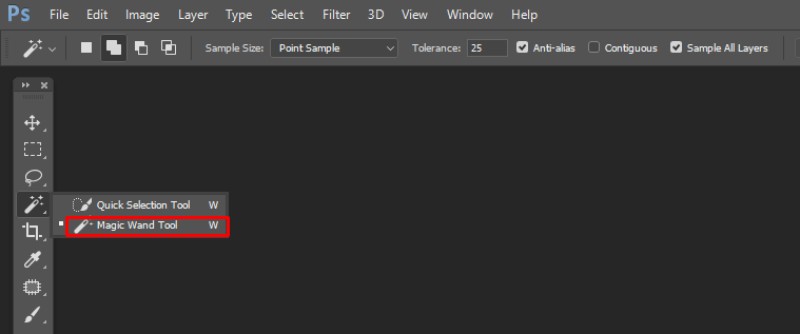
The magic wand tool selects areas of consistent color with minimal effort. In an image, if there is any part where the color is homogeneous, click on that part. Adjust the tolerance level to control the range of colors selected. This tool is useful when dealing with an extensive, uniformly colored background.
Quick Selection Tool
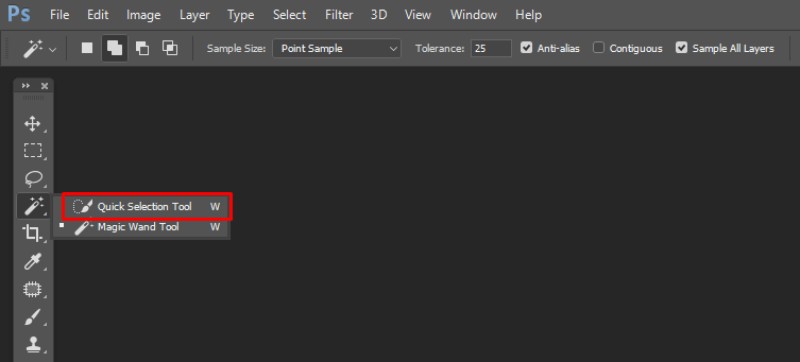
This tool best selects complex shapes with well-defined edges. Once you drag over the area you want to select, it will automatically detect and adhere to the edges. If the background and foreground of your image have a clear distinction, this tool will be effective.
Lasso Tool
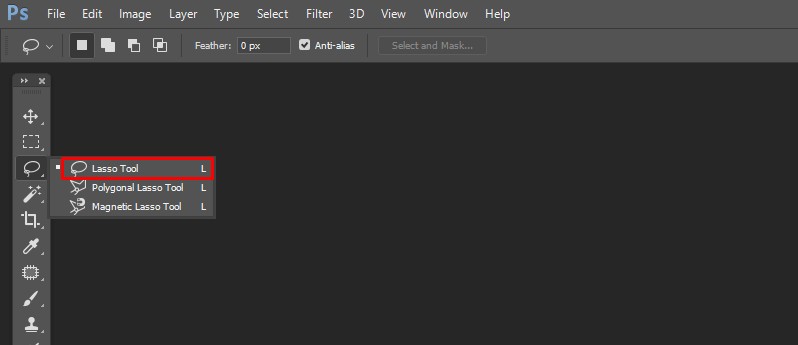
The lasso tool offers precision through manual control and allows you to draw the selection boundary. Three types of lasso tools are available. One is the Standard Lasso, which is perfect for freehand selection. The second is the Polygonal Lasso, which is used for straight-edged selections. The last one is the Magnetic Lasso, which is used for edges the tool automatically snaps to. You can use lasso tool for intricate selections that require detailed attention.
Pen Tool
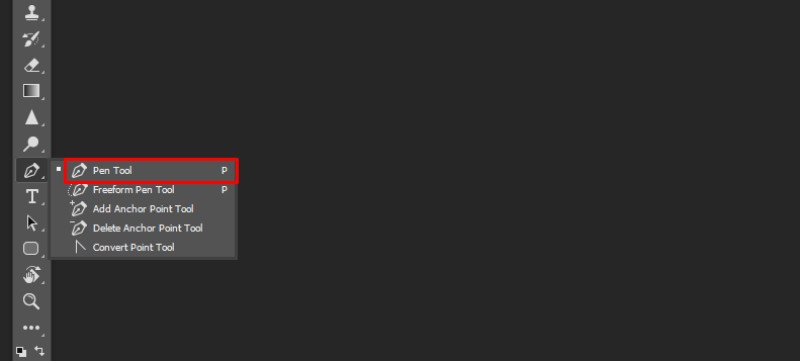
The Pen tool is an incredibly versatile and powerful selection tool that allows graphic designers and image editors to easily create intricate and precise selections. Unlike other selection tools that rely on predefined shapes or automatic algorithms, the Pen tool empowers users to manually trace and contour complex shapes, resulting in highly accurate and detailed selections.
One of the key advantages of the Pen tool is its ability to create straight lines and curved paths with great precision. To use the Pen tool, click to create anchor points along the edges of the object you want to keep. Then, drag the anchor points to adjust the curves and make a smooth outline. Use the Convert Point tool to convert anchor points to sharp corners.
AI Tools For Background Removal:
Artificial Intelligence (AI) has revolutionized the image editing field, and one of its most impressive applications is background removal. AI-powered tools can now seamlessly extract the foreground subject from an image, removing the background with remarkable accuracy and efficiency. Here are some of the best AI tools for background removal:
Adobe Photoshop's "Select Subject" tool
It is a powerful and easy-to-use tool that allows users to quickly and accurately select the main subject of an image. The tool uses artificial intelligence (AI) to analyze the image and identify the most likely subject. Once the subject is selected, users can use various tools to edit or enhance the selection.
The “Select Subject” tool is located in Photoshop’s Toolbar. It is represented by a magic wand icon with a person in the center. To use the tool, click on the subject you want to select. The tool will automatically select the topic and create a selection border around it.
Adobe Lightroom's “Adjustment Brushes” tool
Adobe Lightroom’s “Adjustment Brushes” tool helps precisely adjust specific photo areas. It allows you to selectively apply adjustments such as Exposure, Clarity, Brightness, and many others by “painting” them onto the photo using a brush.
Online Tools
Many online tools and apps are available now for background removal. Many are free and easy to use, which is perfect for beginners. Here is the list of some popular online tools name:
- Visme
- Erase.bg
- Removal.ai
- Imagga
- Remove.bg
- Wondershare PixCut
- Wepik
- Photoroom
- Zyro
- Adobe Express
Tips for Efficient Photo Background Removal
Now that we are done sharing knowledge about the background removal technique, it is time to share some useful tips. Whether a pro or a beginner in this genre, these tips will help you fine-tune your background-removing skills.
Use High-Quality Images
Your picture may be damaged if you don’t use a high-quality image while removing the background. So, start with a high-resolution image to ensure the subject’s details are sharp and well-defined. Use images with minimal compression artifacts to preserve image quality during removal.
Work with Layers
If you need to change or remove the background, you can use a layer mask to hide it instead of deleting it. This process allows you to refine the mask edge without losing the original image details.
Utilize Keyboard Shortcuts
If you want to significantly speed up your workflow, master the keyboard shortcuts for your chosen application. This will reduce the time. Standard functions like selecting tools, zooming, or undoing actions will be more straightforward.
Practice Selective Adjustment
Practice can make you more professional at background removal. Mastering background removal skills takes a lot of work. You need to take time and practice with patience. By the initial result, keep going.
Refine your selections
After removing the background, wait a few moments to refine your selections. You can use the refined edge brush or the feather tool to smoothen the edges and blend seamlessly with the new background.
Pay attention to lighting and shadows
Ensuring that the lighting and shadows match when you place the subject on a new background is crucial. Adjust the levels, brightness, and contrast to create a realistic and cohesive image.
Experiment with blending modes
Your image’s look and feel can be dramatically changed if you use blending modes. Explore different blending modes in your image to experiment with how they enhance the overall composition.
Don’t forget about color correction
After you isolate a subject from its background, you must adjust the color balance and saturation. Sometimes, you use lights and colors depending on your backdrops, but you should also consider fixing the color balance when you remove them. This can significantly enhance the overall aesthetic of your image. To fine-tune the colors and make them pop in your image, try using tools like color balance and hue/saturation adjustments.
These are the most essential tips and tricks for removing photo backgrounds. Implement these tips to elevate your image editing skills and create professional-looking photos.
Common Mistakes to Avoid

Background removal is a challenging task. You must have patience to learn the skill. While removing backgrounds from images, people often make a few common mistakes that can damage the final image.
Below are some of the most common mistakes to avoid while removing background.
Rushing the process
It’s essential to take time and do it properly, as background removal may take some time. Rushing the process can lead to mistakes, such as leaving parts of the background behind or creating jagged edges.
Ignoring the small details
Attention to even the most minor details is necessary when removing a background. Ignoring details like hair, shadows, and reflections can show up in the final image, making the image look unprofessional.
Not zooming in
It’s often helpful to zoom in on the image when you remove a background. This will ensure you’re removing the background accurately by allowing you to examine the details closely.
Not saving the image in a transparent format
If you want to use the image with a transparent background, save it in a format that supports transparency. Try saving it as a PNG or GIF file.
Typical uses of Image background removal in different sectors
Understanding photo background removal is fundamental to image editing. Background removal offers creative possibilities for photographers, designers, and anyone seeking to enhance their visual content.
Below are the common uses of background removal in different sectors.
E-commerce and Product Photography
Removing background from a product photo is crucial for e-commerce because it relies heavily on visuals. Background removal will make your product images clean and distraction-free, allowing customers to focus on the item.
Apart from that, some popular e-commerce sites allow only product images with a white or transparent background. One of the large e-commerce platforms, Amazon, has its product image requirement guidelines. Every seller must follow them, or they can’t sell their product on the platform.
Portrait Photography
Background removal plays a vital role in enhancing portrait photography. Portrait subjects become the primary focus of the image when distracting backgrounds are removed, which can create a stronger connection with viewers.
Transparent backgrounds open up creative possibilities. Photographers can place subjects against custom backdrops that complement the subject’s personality or the desired narrative.
Photographers can experiment with unique compositions and settings to tell different stories through their portraits.
Marketing and Advertising
By removing the background, marketers can create ads that stand out in cluttered advertising spaces, resulting in higher click-through rates and engagement.
To catch the viewer’s eye, visuals with transparent backgrounds often have a cleaner and more appealing appearance.
However, the transparent background method can help ensure that all visuals used in marketing materials align with the brand’s visual identity. This can contribute significantly to brand recognition and message effectiveness.
Reflecting positivity on the brand, consistent visuals enhance the professionalism of marketing campaigns.
Visual Storytelling
In visual storytelling, background removal has a profound impact. Maintaining visual cohesion in narrative transparent backgrounds can help you. Also, it will allow for seamless integration of subjects into various scenes and contexts.
By removing distractions, background removal ensures that the viewer’s attention remains on the core narrative. It will also improve storytelling effectiveness.
Frequently Asked Questions(FAQ)
Why is background removal essential for photo editing?
For various reasons, background removal is essential for photo editing. Background removal can make product photos look professional and appealing to customers in e-commerce. Layering different elements allows designers to create visually striking compositions in graphic design. In photography, background removal can create stunning visual effects and enhance the overall look of images.
What are the differences between manual and AI background removal methods?
In the manual process, you must manually remove the background by tracing the subject’s outline using photo editing software. This technique requires precise attention to detail and a steady hand to ensure accurate selection. Though it’s time-consuming, it offers complete control over the process.
On the other hand, in the AI process, you just need to choose a photo, and the software will automatically remove the background from the image. AI tools often employ advanced algorithms to detect and remove the background automatically. AI offers more efficiency and is more user-friendly than manual selection.
How do I choose my image's background removal technique?
Depending on your picture quality and needs, you must choose the proper background removal technique. You can do it manually with enough time and skills to use manual tools. But if you don’t have much time and don’t know how to use tools, it will be better for you to work with AI to remove the background of your image. AI doesn’t require skill; you just need to choose an image, and AI will automatically remove the background
Conclusion
For various professionals and enthusiasts, photo background removal is crucial in the visual content industry. You can do background removal in many ways. Many methods and tools are suitable for your specific needs and expertise, whether you choose manual editing, AI-powered tools, or outsourcing the task.
Experiment with techniques and tools to find the best work for your projects and goals. Also, don’t hesitate to explore the many resources available online.
Hopefully, this essential guide to photo background removal will help you to create an appealing, professional, engaging image and take your image to the next level.
