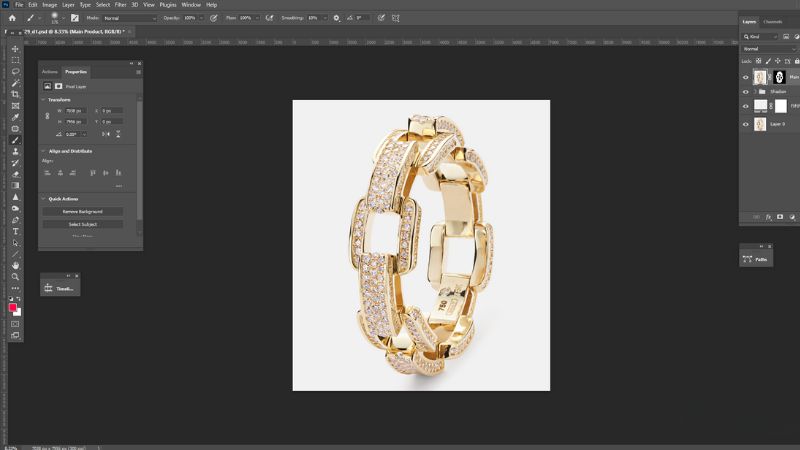- October 29, 2024
- by Joanna Silva
- Tips
Product photography is so important to attract potential buyers and jewelry is no different. Before confirming a purchase shoppers look at jewelry quality, design, and unique features. So how can you perfectly highlight those in your products that help to boost your e-commerce sales?
This is where jewelry photo retouching comes in. With this photo editing technique, expert retouchers make your jewelry stunning by removing visible dust, shadows, highlight gemstones glow, and more.
Here are some helpful jewelry photo retouching processes, common mistakes that need to be avoided, and three powerful methods that maximize sales potential.
Table of Contents
ToggleWhat is jewelry photo retouching?
Before heading to the main point, let’s understand what jewelry photography is. It is a type of commercial photography that highlights the beauty, craftsmanship, and jewelry details.
On the other hand, jewelry retouching is a process of enhancing overall jewelry beauty by using advanced photo editing software, like Adobe Photoshop. Its key goal is to remove dust, improve details, adjust brightness, eliminate unwanted backgrounds, and many more. Retouching is important to drive sales and attract customers.
However, there are different jewelry photo retouching applications, such as –
- Plan to sell jewelry on websites like Etsy or social media. Retouching photos without background distractions or others can make your products more appealing.
- Editing makes your jewelry images shine on every e-commerce platform.
- If you are a jewelry designer or photographer, editing helps you to create a breathtaking photography portfolio.
Now that you have a clear idea about the definition of jewelry photography and retouching, let’s take a look at the key difference between jewelry editing and retouching from the next section!
Difference between jewelry editing vs jewelry retouching
One of the most common debates: jewelry editing and jewelry retouching are both similar processes. But the key differences lie in the image perspectives. Sometimes cameras might not provide the true color temperature or photos don’t usually look the same way you capture.
Here, editing and retouching are the best solutions to provide you stunning outlook. For more details, let’s check out below:
Jewelry editing
Purpose: Professional editors focus on basic adjustments to improve overall image quality.
Tasks involved:
- Ensures colors of metals and gemstones appear accurate.
- Adjust the composition and size for a cleaner outlook.
- Represent jewelry on a white or neutral background to highlight its design details.
- Balance lighting, shadows, contrast, and highlights for clarity.
- Takes less time to finish overall editing and the process depends on the desired effect.
Jewelry retouching
Purpose: Retouching is a more detailed process compared to editing aimed at refining and enhancing specific aspects of the jewelry.
Tasks involved:
- Eliminate imperfections, like dust, debris, or scratches, and give a polished look.
- Enhance the sharpness, clarity, and sparkle of gemstones to make them more vivid.
- Smooth and shiny jewelry metal surfaces and give a professional outlook.
- Showcase jewelry patterns, styles, and overall beauty that grab consumers’ attention most.
- It is a time-consuming process to make products flawless and vibrant.
Is It Necessary to Edit Jewelry Photos?

Yes, of course. Jewelry photos must be edited to make them more appealing, e-commerce-friendly, for promotional purposes, and meet the requirements of online buyers. From image background removal to shadow adjustments, contrast, lighting, and overall photo retouching help you to –
- Improve visual appeal: Jewelry is highly reflective and detailed, which requires captured perfectly in raw photos. Editing enhances colors, brightness, etc., to highlight its sparkle and shine.
- Remove imperfections: Jewelry photo editing removes dust, scratches, and other flaws and makes it outstanding. Also, remove background distractions if have any.
- Lighting issues: Editing removes unwanted shadows, glare, or reflection from jewelry. Also, it corrects lighting issues across images.
- Consistent branding: Editing ensures all product images maintain color balance, style, and tone that help to maintain brand identity.
- Showcase craftsmanship: Jewelry’s glow lies in its intricate patterns or gemstone settings. Editing helps to emphasize elements by sharpening or zooming in on key features.
- Web-friendly images: Editing ensures jewelry images are well-optimized for websites or online stores by adjusting size and resolution.
In a nutshell, editing is key to attracting shoppers and encouraging them to purchase. But you need to also focus on common jewelry photography mistakes that destroy your time and hard work. For more in-depth details, scroll down!
Common Issues in Jewelry Photography
Jewelry is a symbol of beauty and luxury. But when it comes to jewelry, online buyers want to see its elegant designs, gemstones glare, and more before confirming a purchase. And to fulfill their desire, there is no alternative to high-resolution and detailed images that convert online store visitors to potential buyers. So, it’s crucial to avoid common jewelry photography issues, such as:
Unpolished jewelry
Jewelries are delicate and need to be cleaned properly before shooting. DSLR cameras shoot the tiniest details. So, use white cotton gloves or a lint-free microfiber cloth to clean. Are you photographing used jewelry?
Solution: Must use a high-quality jewelry cleaner to remove dirt. Also, don’t stop with cameras, ensure the camera’s lens and sensor are clean. You can use a microfibre lens cloth to clean lenses and a hand blower to remove dust on the sensor.
Reflections
Unwanted reflections and glare – the most common jewelry photoshoot mistake that typically results in shiny gems or metals. Though it’s true, reflections help to create natural and classy photos. But shiny products like jewelry, make features and clarity difficult to see. Also, glare happens due to too much light bouncing off the product and creating bright spots.
Solution: Use dark backgrounds and black velvet which help to eliminate reflections. Also, try to align your lights and camera lens away from reflective surfaces, like glass cases or antique mirrors if you use those as props. You can also use diffusers and a lightbox.
Poor Lighting
Lighting is considered the most important product photography equipment. Incorrect or poor lighting makes jewelry colors look dull, stones don’t sparkle, and details are lost.
Solution: Natural light is always your best friend to capture the breathtaking beauty of jewelry. But if you don’t have access to natural light, use different artificial lighting equipment, like softboxes, LED lights, and many others. Also, you can use a flash trigger on your camera to control your lights.
Background Distractions
Most giant e-commerce platforms prefer a plain white background to display products that outsell any other combination. On the contrary, colorful or busy backgrounds distract online buyers from the key subject.
Solution: So, turn the attention to the product, and try to use neutral colors or white ones. You can use DIY jewelry stands to hold the jewelry. For necklaces, a flat position on a white backdrop is the best combination.
Incorrect camera settings
Some beginner photographers prefer to use an auto setting in their earlier photography journey. But for jewelry photography, there are better camera settings to capture stunning photos. Instead use a manual mode to control the camera’s flash, white balance, ISO, aperture, and shutter speed.
Solution: We would recommend you use the best resolution camera for product photography, a flash trigger connected to the top of your camera and set the white balance to flash.
However, along with these try not to overgo photo editing and using inappropriate props. Curious thinking: what are the accurate photo retouching processes you follow that make your photos professional and amazing? To get the answer, check out the next section now!
The Basic Jewelry Photo Retouching Processes
The most common question: how to retouch jewelry in Photoshop or which retouching processes are necessary to get the desired result? As you know, photoshoots and maintaining overall procedures are not the same to improve quality.
Here are some jewelry retouching hacks:
Dust and Scratch Cleaning
After clicking jewelry photos, your task isn’t over yet. Sometimes, you might notice unwanted objects, like dust or scratches in the image. These photos distract consumers from the actual purpose of jewelry photography. So, before the photo shooting, recheck the jewelry is clean. Also, hire an expert to get high-quality photo retouching services who have the best photo editing software experience, like Adobe Photoshop or Lightroom.
Jewelry Polishing
When you confirm the jewelry is clean, your retouching work starts from here. Jewelry retouchers use image-enhancing technology to give images a professional outlook. Not only that, they use an advanced retouching process, like adjusting shape, texture, and product size. In the end, the photos look appealing to online buyers.
Jewelry Metal smoothing
Jewelry stones and metals, like gold, silver, and platinum can appear dull due to reflections in the image. So, to address this use a “smooth surface tool” that enhances the shine and makes metal more appealing. Other techniques are selective dodge and burn, high-pass filters, or specific software tools to enhance overall metallic surfaces without losing texture.
Pro tip: Some professionals use the “unsharp mask” tool to soften metallic edges and make jewelry more appealing.
Jewelry Reflection Removal
As a shiny product, it often reflects its surroundings resulting in distracting or reflections on metals or gemstones. Professionals use clone stamps or healing brush tools to remove unwanted reflections. Some advanced techniques are masking areas or using gradient filters.
Jewelry Color Correction
One of the most common and essential retouching processes is color correction. As you know, online shopping returns happen due to incorrect jewelry color. So, use a professional photo retouching tool like Adobe Photoshop to accomplish the task. Some experts use this tool to adjust the white balance, saturation, and hue to highlight natural glow.
Balance the contrast or brightness
Inappropriate contrast or brightness spoils the overall product look and representation. However, to fix this issue you can set the optimal contrast or brightness to enhance the look. Experts suggest using Adobe Photoshop Lightroom rather than an editing app. Also, don’t forget to create a new layer while importing the image and set the brightness and contrast.
Jewelry Background Removal
The background removal from the jewelry is widely popular. Whenever you remove backgrounds, you can easily bring the bright and colorful product to the front and remove all distractions. Expert graphic designers use different tools and techniques to remove distracting backgrounds. Some common techniques include using the pen tool, quick selection tool, or background eraser.
Jewelry Shadow Creation
Do you ever pay attention to the raw jewelry images? It might look unappealing because of the insufficient lighting, natural shadow, or reflection. So, to make the product more appealing and realistic, use Adobe Photoshop to create reflection shadow, natural shadow, drop shadow, or retain original shadows from the shadow settings. Shadow can add dimension and depth whenever paired with a white background.
Final Adjustments
Now, at the final adjustments, you need to resize, remove blurry areas, and shape products. Feel free to try different edits and ask for opinions on which one looks the best. However, adjustments might be needed depending on the jewelry’s craftsmanship, features, and unique details. So, keep experimenting, gathering feedback, and editing until you get the best look just the way you want them to.
3 methods you can follow to edit jewelry photos
Jewelry photo retouching is undoubtedly a challenging task that requires professional assistance. You can use a photo editing app, online AI-based editors, editing software, and more.
Let’s examine different methods to help you find the perfect photo editor for your jewelry products.
Take assistance from a jewelry product retouching service Provider
Jewelry photography retouching requires experience in working with photo editing software. Or, you can hire assistance to offer productive service or provide all basic editing and advanced tasks. Masking Aid is a renowned and trusted photo editing company with industry-expert graphic designers who help boost your online store.
Consumers prefer a real-life shopping experience and detail which requires expert hands. By outsourcing photo editing services from this reputed company, you get different product photo retouching solutions, such as clipping path, color correction, background removal, e-commerce photo editing services, and more.
Use the best photo editing software for jewelry editing
- Adobe Photoshop
- Adobe Lightroom
- Skylum Luminar
- Corel Paintshop Pro
- ACDSee Photo Studio Ultimate, and more.
- Snapseed
- Lightroom
- PrismaVSCO
- Afterlight2, and many others.
Try the online jewelry photo editing website
You can also try online AI-based or manual tools for jewelry photo editing services. However, the main concern is image quality and professional representation. While you may be tempted to invest in the online editing website thinking you get similar quality work from professionals.
But the fact is an app can’t replace editing experts. Hand-drown editing meets the queries and helps to attract consumers’ attention. That’s why top-notch brands and industries outsource photo retouching services from graphic design pros.
Frequently Asked Questions About Jewelry Photo Retouching
Can portrait photography be done in low light?
Adobe Photoshop is the best software for editing jewelry photos. Editors prefer this software for its advanced retouching features and versatility that make jewelry eye-catching to buyers.
What is the best photo editing app for jewelry?
There are different types of photo editing apps available, such as Afterlight2, PicsArt, VSCO, Lightroom, Snapseed, Prisma, and many more.
How do you make jewelry stand out in pictures?
To make jewelry stand out in pictures, use a macro lens to capture every detail, set up soft, diffused lighting to minimize shadows and reflections, and use a simple background. Also, don’t forget to use a tripod to get sharp and amazing photos.
Conclusion
Give your jewelry a pixel-perfect finish by following our jewelry photo retouching methods. Shoppers always prefer high-quality visuals with product details, like styles, features, and more. A few photo editing steps can go a long way to take your photos from average to stunning.
Best of luck!