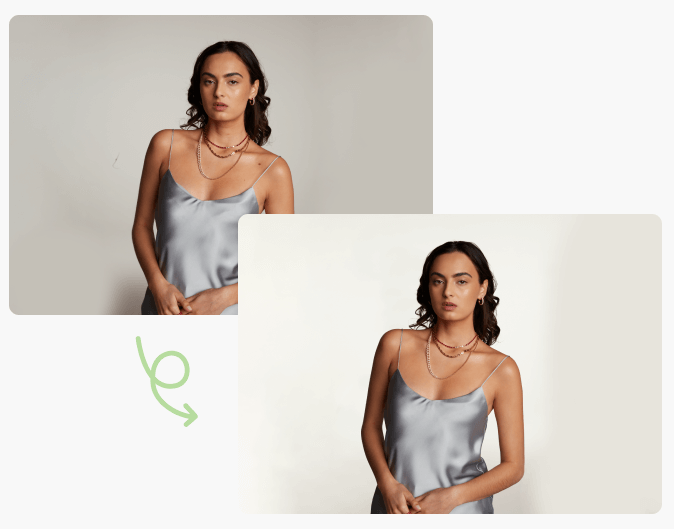Ghost Mannequin Services
Precision Edits for Picture-Perfect Apparel.
Remove distractions & Get a professional & 3D product look with our precision ghost mannequin editing!

|
Invisible Mannequin Effect - Amaze Viewers with Jaw-dropping Visuals
Ghost mannequin or invisible mannequin refers to removing mannequin from an apparel and showcase it like someone is wearing it. This way online buyers get 3D-like garment structure highlighitng the fit, shape, and other detaiuls. Visible mannequins can be distracting so to avoid this, fashion and e-commerce retailers use ghost mannequin effect. By improving brand’s image presentation, this photo editing techniques build consumers trust.
Masking Aid has been providing invisible mannequin service for over seven years and deal with different product items complexity. We’ve countless satisfied clients from fashion, advertising, e-commerce, and other businesses at an affordable price. Our skilled editors use advanced Photoshop techniques to ensure every image is flawless, with perfect stitching, smooth edges, and natural folds. Outsource our top-notch ghost mannequin services – give buyers a vision of how it might look after wearing it

Editing out mannequins with Precision
Outsource Invisible mannequin image editing services to our team of Photoshop experts and get your ghost mannequin edits quickly and affordably, in as little as 6 hours. Combine your mannequin photography with our pixel-perfect edits.
We’ve years of working experience with different brands and expertly edit each ghost mannequin project by hand, to bring your accessories and apparel eye-catching beauty to life.
Who Needs Our Service
Get a 3D look at 2D product images – outsource affordable, professionally edited, and high-quality ghost mannequins. Time to Make Clothing Images Confident!
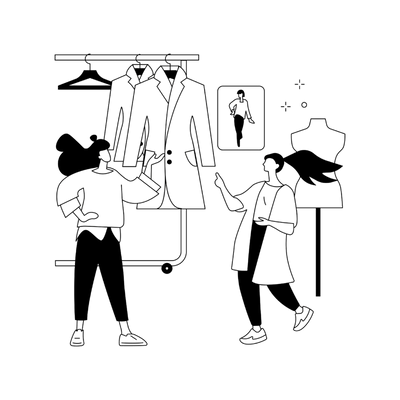
Fashion Designers
Our ghost mannequin Photoshop experts highlight intricate patterns, textures, and details, making your clothing unique. Outsource ghost mannequin edits and maintain a uniform look for your product catalog, ensuring a cohesive brand identity.
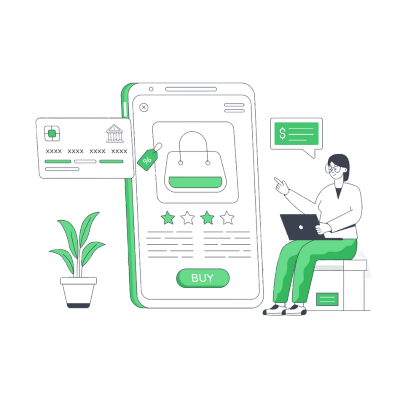
Online Retailers
Our ghost mannequin effect service gives life to apparel - a perfect addition to any e-commerce platform. Professional Ghost Mannequin Services can reduce the cost and time of using live models. Ensure customer satisfaction and boost sales now!

Photographers Studios
Our effortless Ghost Mannequin offers customized editing options, delivers high-quality results within time, and focuses on fulfilling clients' requirements. Get bulk image editing services and allow you to attract more potential clients.

Advertising Agencies
Masking Aid's best ghost mannequin service ensures all visuals align with the brand's identity and messaging. Our professional invisible product images fit social media, print ads, and other marketing channels simultaneously.
Our Professional Ghost Mannequin Work in Action
Need pixel-perfect images to marketize your product? Check out some amazing ghost mannequin image editing samples.
Invisible Mannequin Services for Your Fashion Brand
Perfection between Model & Mannequin – we provide all kinds of Invisible Ghost Mannequin Services.


Neck Joint Service
Want to remove hidden necklines or awkward mannequin shapes from your product photos? Our neck joint manipulation adds the back neck (the part with the brand tag) after removing the mannequin, which is done by our Photoshop experts. We ensure quality over quantity and try our best to provide the highest quality work.
- Connect back and forth between neckline sections to fill the gap.
- Provide a seamless and natural-looking neckline.
- Perfect for branding and showcasing logos.
- Ideal for collared shirts, jackets, and dresses.
3D Ghost Mannequin Service/Effect
After removing a ghost mannequin from an image, our Photoshop experts ensure those is worn by an invisible model like a 3D object rather than a regular 2D image. The added joints separately make the 3D Ghost Mannequin Effect more realistic and boost sales.
- A polished, professional-looking simple 3D Ghost mannequin.
- Multiple or Complex 3D Ghost Mannequin shots.
- Showcase every garment detail, like style, fit, etc.
- Increase trust and purchase intent without needing a model or mannequin.
- Complex 3D Ghost Mannequin requires experts.




Flat Lay Photo Retouching
Flat lay images with precise retouching – clean up wrinkles, adjust lighting, and ensure the overall setup looks flawless while maintaining a natural and appealing presentation. Ideal for product-only shots, outfit flat lays, food flat, etc. Key elements for a great flat lay:
- Our graphic designers establish a cohesive theme or story.
- Use props that enhance the story and add visual interest.
- Choose a background that complements the theme and product.
- Use a tripod to click a stable and sharp image.
- Ensure the product is the main focus of the image.
Leaving no jagged edges or imperfections!
Masking Aid is the one-stop solution for all your Ghost Mannequin Needs, specializing in e-commerce, commercial, and fashion.
Sleeve Joint
Noticed wrinkled sleeves or misplaced fabric after the photoshoot. The sleeves joint service is another part of invisible mannequin services – we add the sleeve from another image and fix the positioning perfectly.
- Wrinkle-free and smooth-out sleeve ghost mannequin services.
- Natural, three-dimensional clothing displays attract attention.
- High-quality results tailored to your brand.
- Ideal for garments with sleeves, like shirts, jackets, etc.
- We seamlessly blend the fabric to connect back the sleeves and fill the space.




Bottom Joint
The bottom joint service in Ghost Mannequin joins the bottom of a dress regardless of its length. It is quite similar to the neck joint. We ensure a seamless transition to the waist or hemline, giving your fashion products a professional look.
- Reveal the back part while removing the mannequin.
- Perfect for long garments like coats and dresses.
- Helps customers visualize how the garment will look when worn.
- Creates a more realistic and professional-looking product image.
- Provides a clear view of the garment's design and fit.
Model to Mannequin
At Masking Aid, our ghost mannequin editing experts transform model shots into ghost mannequin effects providing a natural shape and fit of the apparel. This ensures consistency across product listings and allows you to switch display styles.
- Ideal for e-commerce product pages, lookbooks, catalogs, etc.
- Showcase stitching, patterns, etc.
- A budget-friendly approach without constant model photoshoots.
- Remove distractions and shift focus to your garments.
- Creating professional images helps customers visualize the product.


Get Your First Quote
Brands We Served








Easy Ordering Process
Send Your Photos
Share your images effortlessly through Dropbox, Google Drive, or WeTransfer.
Give Instructions
Mention your needs and preferences for accuracy and efficiency. Our representative will review your order.
Get Your Images
We review your images multiple times to ensure perfection. Once the editing is complete, we will notify you.
Hassle Free Payment
Our payment gateway ensures safe transactions. Pay with credit/debit cards, PayPal or bank transfers.
Frequently Asked Questions
Still, have questions about the invisible mannequin image editing?
The best ghost mannequin photo editing service provider not only provides sleek and professional Ghost mannequin images but also helps to capture potential customers’ attention and drive sales. By removing mannequins from product images and creating a 3D-like effect, the service allows your customers to focus on apparel fit, design, and details.
Want to explore more about Invisible Mannequin Services? Let’s go through some frequently asked questions below:
What is a ghost mannequin service?
A ghost mannequin service is a photo editing technique that removes the mannequin from a clothing image and creates an illusion that an invisible mannequin or body is wearing the garment. It’s used to highlight the apparel fits and drapes over the body without having a mannequin or model in the shot.
What are Ghost Mannequin Effects?
The ghost mannequin effect is to present clothing in a way that emphasizes its shape, fit, design, and every detail, making it appear as if it’s being worn by an invisible model or mannequin.
How much do ghost mannequin photo editing services cost?
The ghost mannequin photo editing services price starts at $1.10 per image. However, the price fluctuates due to image complexity. But you’ll get a discount on bulk image editing.
How quickly will I receive my Edited Image?
With Masking Aid, you’ll get your edited image within less than 6 hours. If you’ve customized requirements or want edited images with the fastest delivery time, contact or email us now!
Which Software do you use to create the Ghost Mannequin effect?
We use Adobe Photoshop software to create a ghost mannequin effect. With us, you’ll get high-resolution and retouched images. However, to do complex clipping paths, we use a pen tool instead of a quick selection tool.